What is the recommended way to copy and paste text from MS Word?
When copying text directly from MS Word or other editors it is important to paste as plain text only
Within the ChangeGPS platform there are several customisable content areas including:
- Engage App's service items
- Letters (Merge) templates
- Various Advice and Report cover letters
When copying and pasting text to use in the body of a letter or template, it is very important to use the Paste as plain text (CTRL + SHIFT + V, not CTRL + V) function.
Instead of pasting text as you normally would, use the the right click mouse button and select Paste as plain text
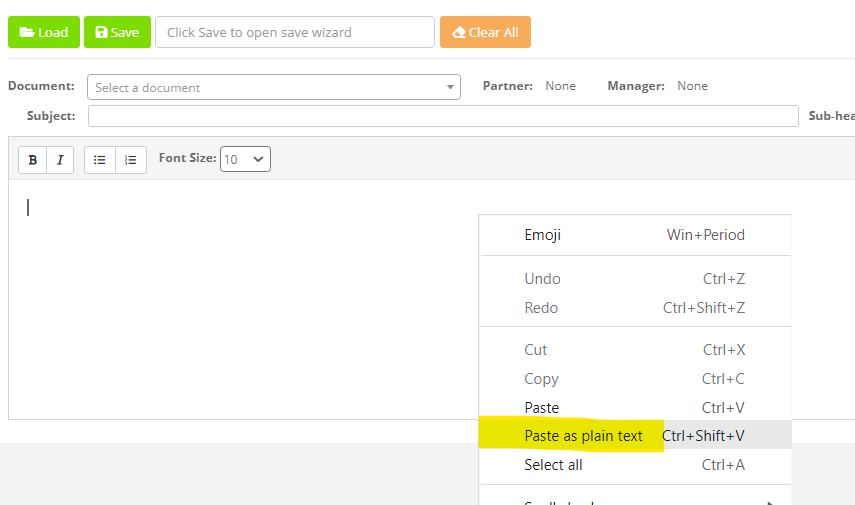
The ChangeGPS letter and template content editors only support text styling such as Bold, Italic, Unordered list and Ordered list.
Pasting text normally with embedded formatting could bring in unsupported text styling and code which will cause an error.
Ref: 127537
