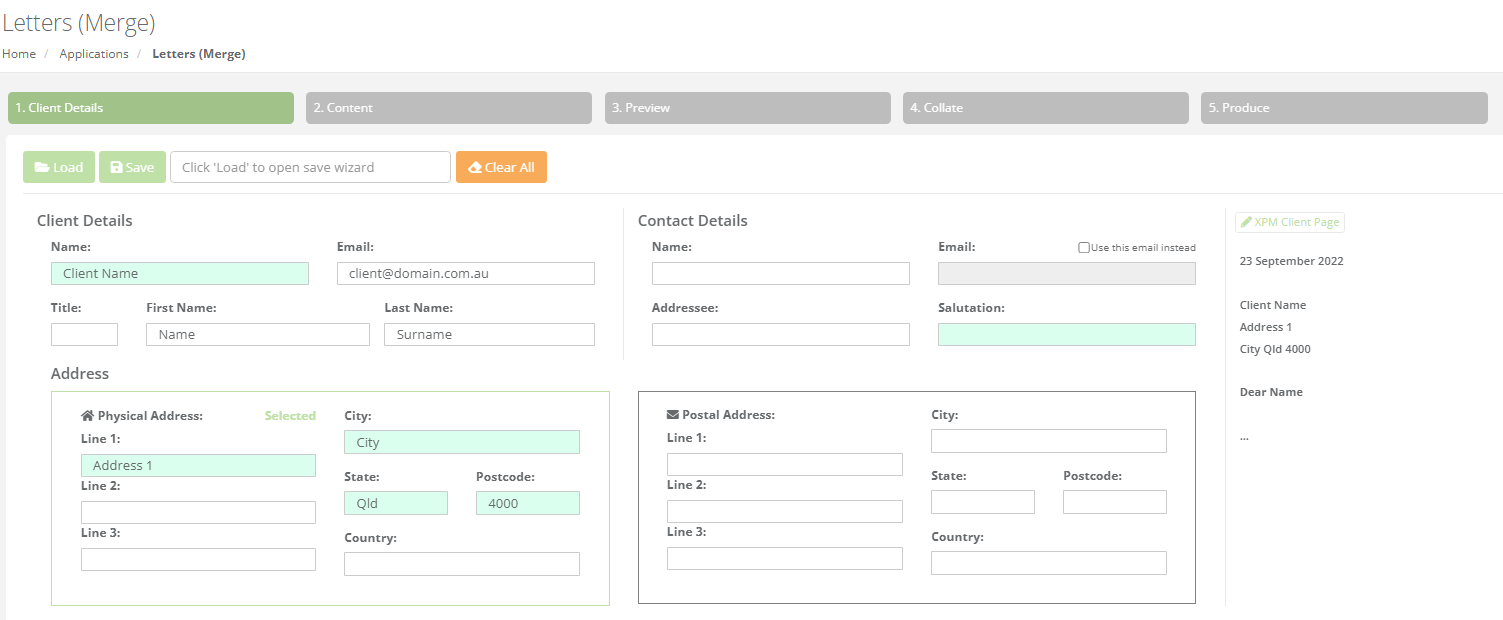How do I add client details without integrations
We offer integration but understand some practices
If no integration is available for your Practice Management solution, users can easily enter the client's name and contact details manually.
For example: when viewing the Client Details you will note the required client data fields are highlighted in green.
These can be manually added from your own client data source. We do not have the option to create, upload or save a local client database in ChangeGPS as most firms prefer to maintain one source of trust for their client data.