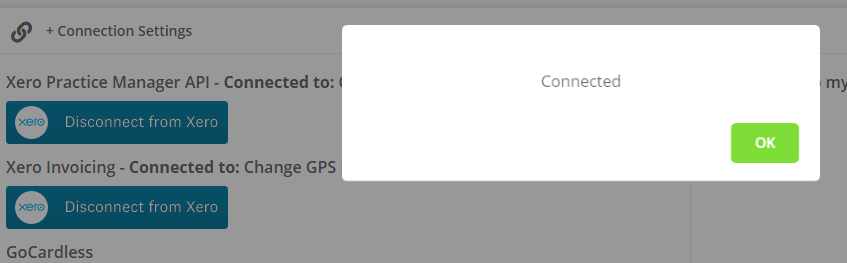GoCardless makes it simple to collect recurring and one-off payments
Chasing payments shouldn’t be a full-time job, and with GoCardless it doesn’t have to be. GoCardless is built on Direct Debit, a pull-based payment method. Customers complete a simple online mandate to authorise you to collect payments automatically on due dates. Learn more
Connect your Engage App to GoCardless
To accept direct debit payments with GoCardless, first connect your accounts. Users with Admin permissions can configure this setting.
Navigate to Settings > General
Find the Connection Settings heading and click to expand this section.
Click on the Connect button under the GoCardless heading
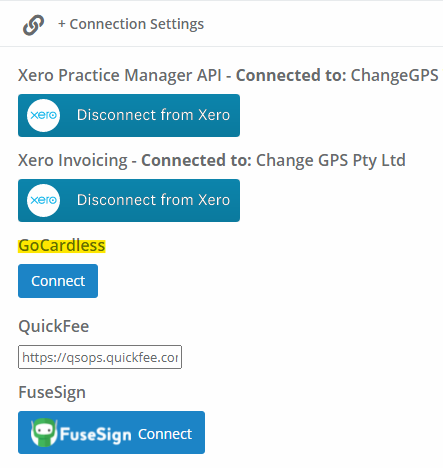
A pop up window will launch with the option to create a new GoCardless account OR simply scroll down on this window to login if you already have a GoCardless username and password.
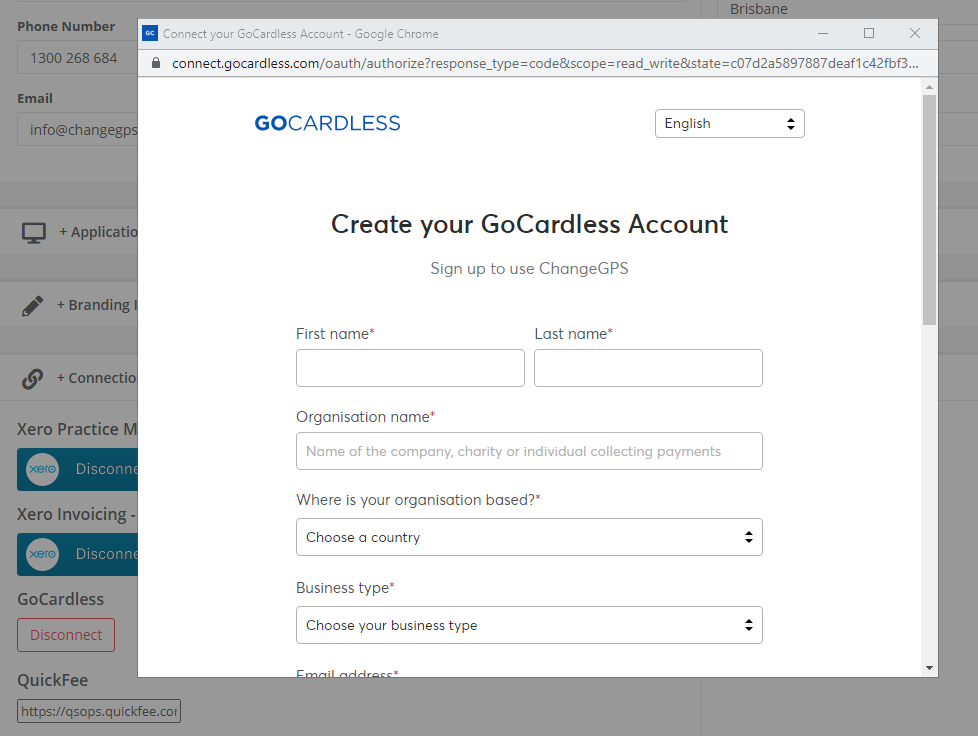
Once your account is confirmed or you have successfully logged in, the ChangeGPS platform will automatically connect.