Use the ChangeGPS Structure Advice module with an in-built report builder and pre-set structure report templates
Getting started
Create or load a new advice
Navigate to CORE - Client > Structure and select to:
- Start a new file
- Load prefilled questionnaires for different structures
- Load a previously saved advice
- Use the email template to offer advice to your client
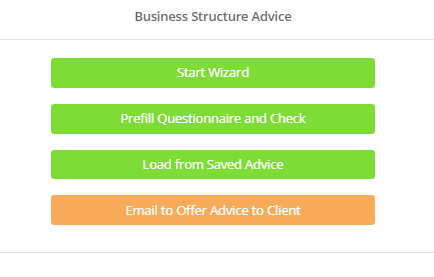
Whether starting a new file or loading a pre-filled questionnaire, be sure to check and answer each question as accurately as possible.
Based on the responses, a recommendation with detailed features and consideration will be made available
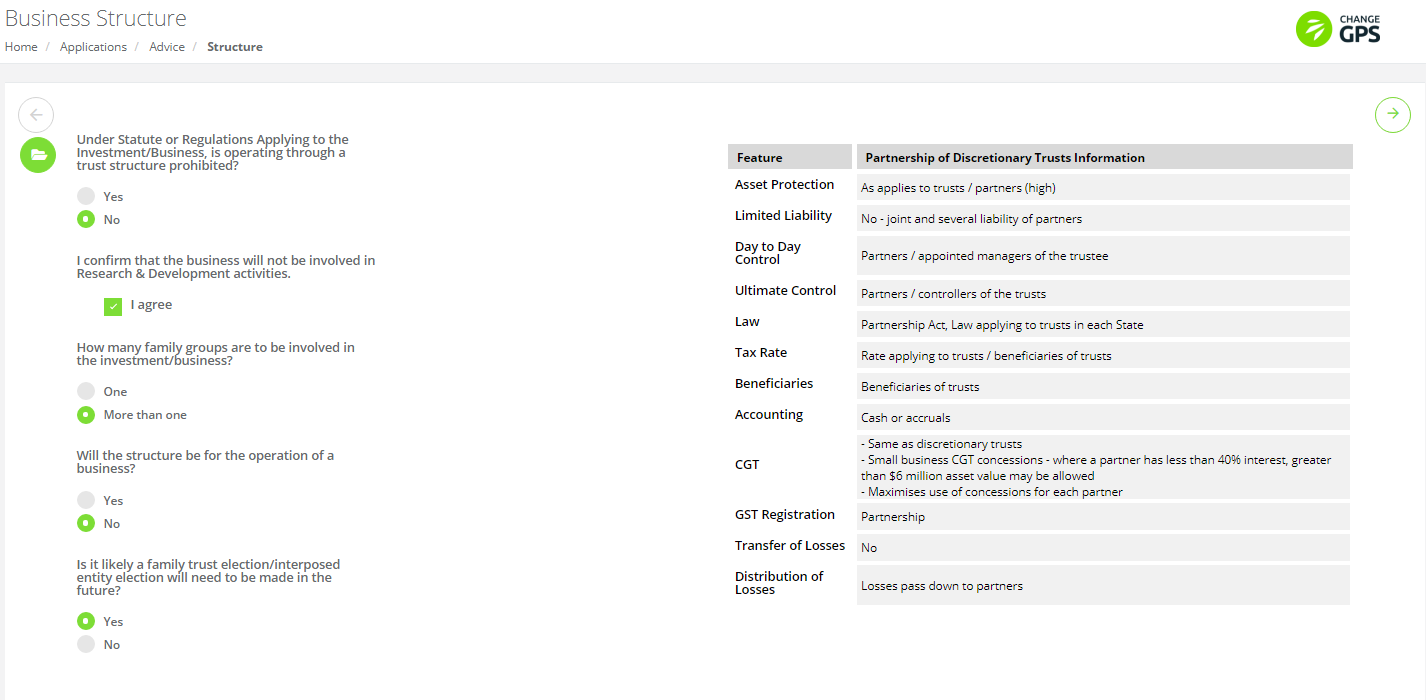
Use the Arrow icon on the right to progress to the next step.
Add client specific details
Add your client details, meeting date and add a list of additional objectives & concerns.
The green arrow will become active when all details on this section are completed.
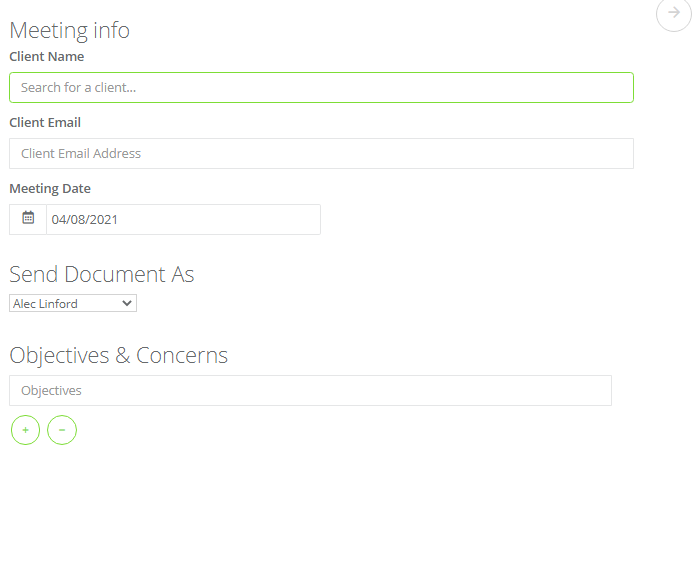
Add fees and summary of services
On the next step, add or customise the services or jobs involved and the corresponding fees
Preview the report
Check the details and specific recommendations are correct
Save & Finish
When satisfied with the report you can choose to download as a PDF or Word doc to customise further.
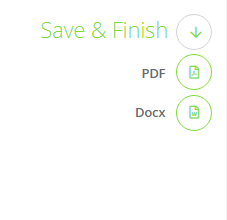
Send the report to your client to sign and give authority to proceed.
