- ChangeGPS Knowledge Base and Support Articles
- Engage
- Settings and Features
How do I add different entities to an Engagement letter?
Using and adding entities and types in ChangeGPS Engage
You automatically start with one Entity Name line that you can populate:
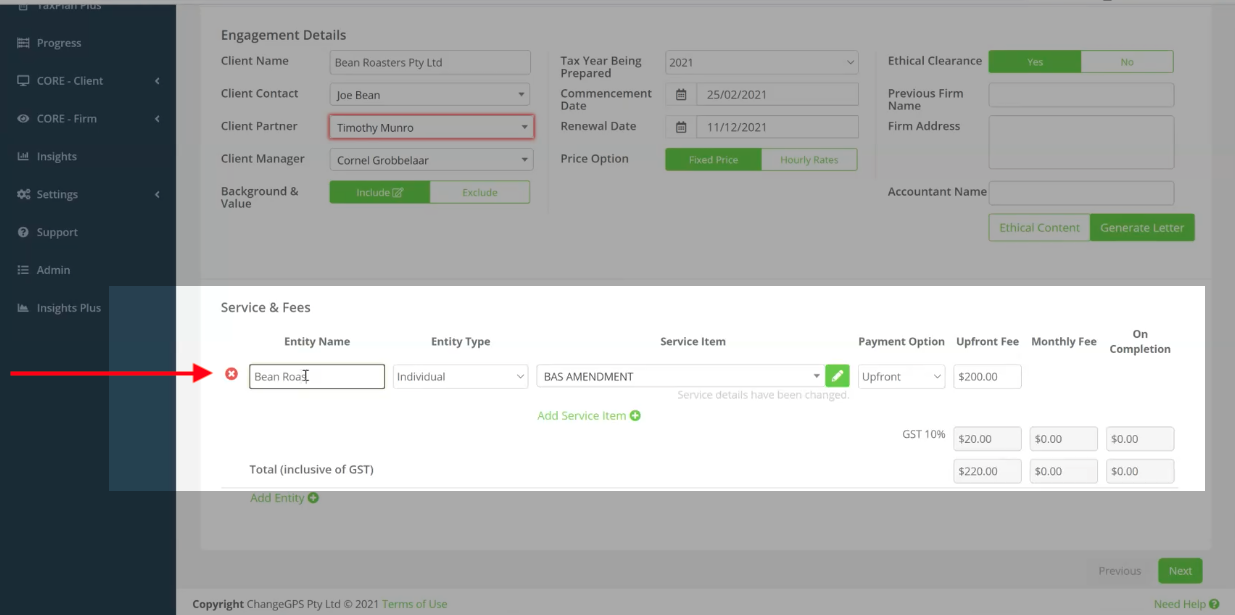
You need to manually type in an entity for a group.
To add another entity just hit the Add Entity button (NB you can create unlimited entities).
It’s also important to select the Entity Type by choosing from Individual, Trust, Company, Partnership or SMSF from the dropdown in that field.
Please note that each Entity must have a Service Item assigned to it (even if $0 value is used)
TIP: When changing ChangeGPS Settings, always remember to Save any changes before leaving the page.
