Service items and descriptions are all easily customisable to suit your practice and specific client.
While creating or updating an Engagement letter, click the dropdown option to get a list of 40+ standardised service descriptions.
Each service description is more than just a title – this is the full-text description of what each service is:
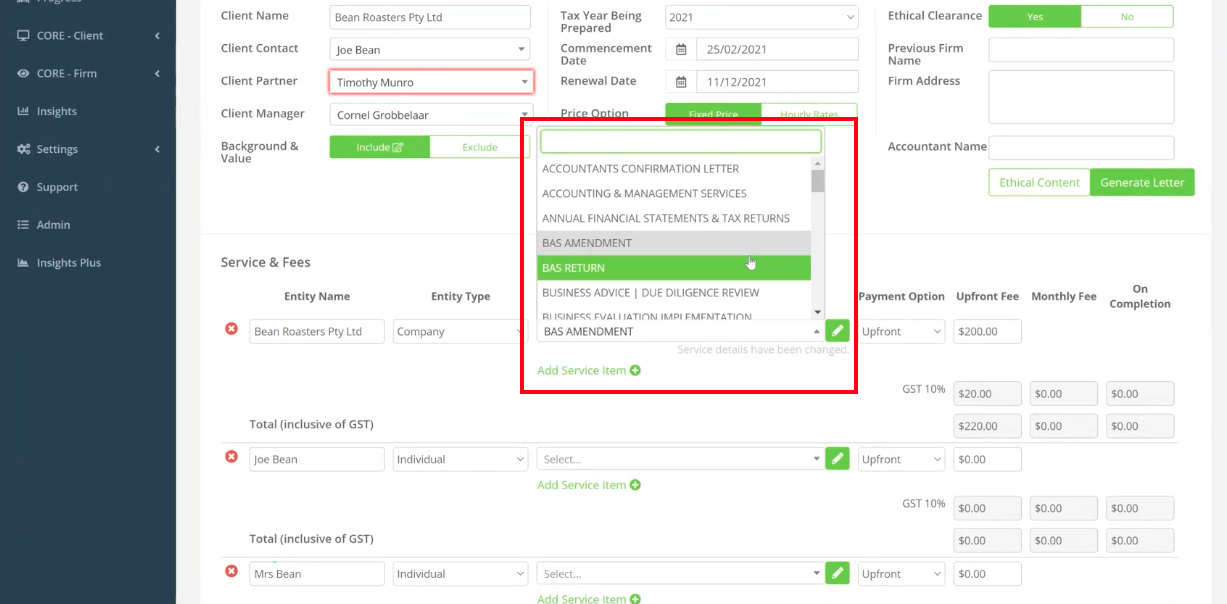
Once a service is selected, hit the green button (pencil symbol) to review and edit the standard ChangeGPS text.
For example: many accountants may simply say, "Preparation and lodgement of income tax return for Company 1234.” At ChangeGPS we actually say there are 17 different things to do as part of that service, so that you are explaining your value.
Once you click on the Edit button you will find a text editor pop up.
Within the content the Blue tags are dynamic system fields and will be updated automatically on preview (* these indicate that the values will be pulled from the data values populated during set up.)
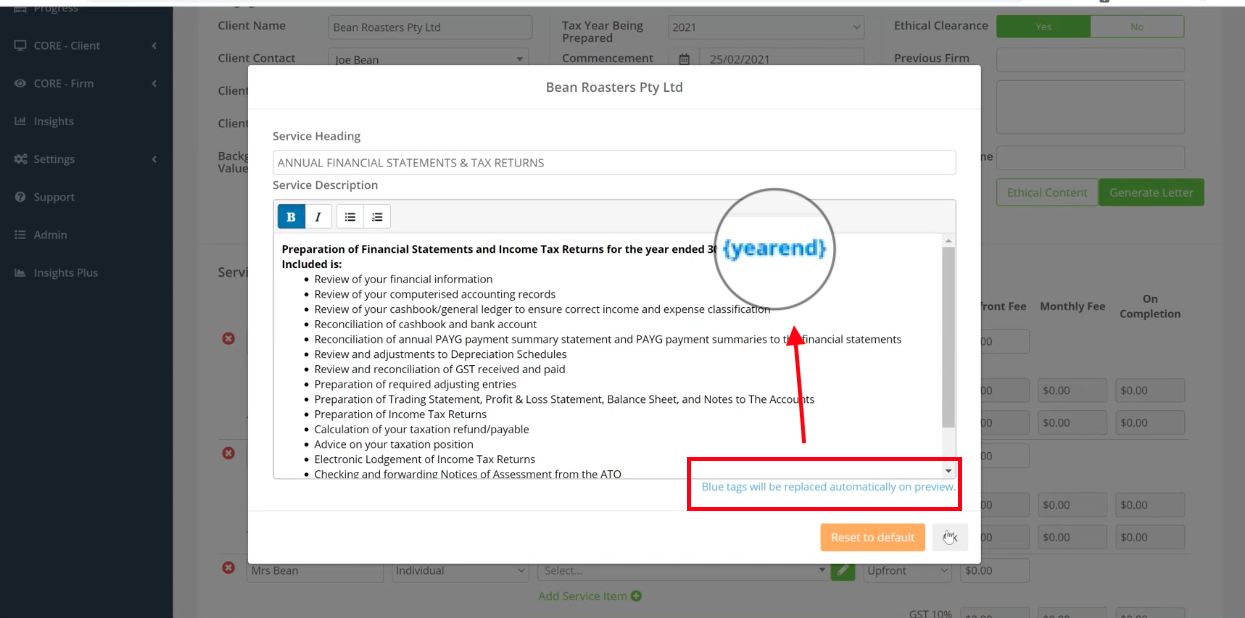
TIP: When changing ChangeGPS Settings, always remember to Save any changes before leaving the page.
