- ChangeGPS Knowledge Base and Support Articles
- Engage
- Settings and Features
How do I change the Professional Body logo used in your Engagement letter's Terms of Engagement?
The professional body logo included by default in the Terms of Engagement section of your letter can be changed easily or left blank
The professional body logo used in the Terms of Engagement section of your Engagement Letter is defined by you in the application settings section.
The current options are: None / IPA / CPA or CAANZ
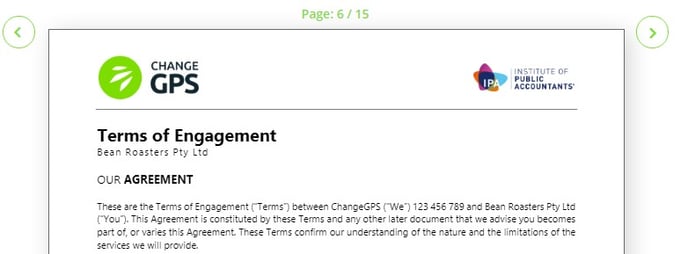
Select the relevant Professional Body
Navigate to Settings > General and in the Application Settings > Engage section select the relevant Professional Body:
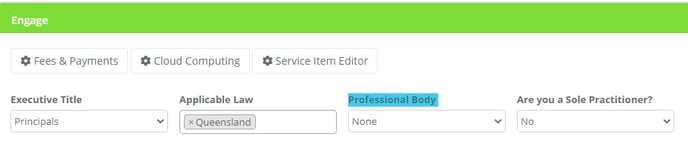
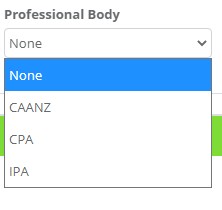
When you go back to your saved Engagement letters you will now the see logo is update.
TIP: Remember to scroll down to the bottom of the page and SAVE CHANGES
