How do I add a 'Position Type' to my profile?
Adding a 'Position Type' to your ChangeGPS profile
When attempting to use certain features, such as Engagement Letters in Engage, you may get a message that says 'Client Manager must have Position Type'.
Each User within your ChangeGPS platform can add their position type by clicking on the person icon or photo in the top left corner.
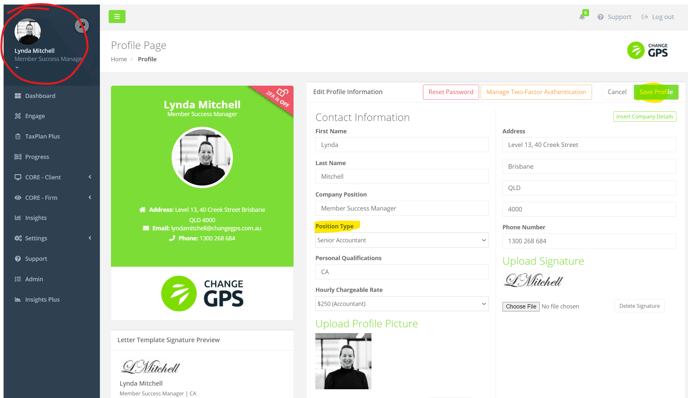
Alternatively, anyone with 'Administrator' permissions can add the position type for each of their staff. By going to Settings > Users > click on the person icon beside the user's name > Choose Position Type > Save Changes
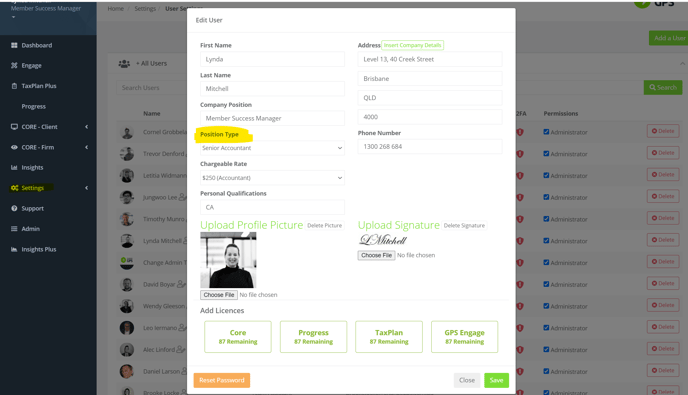
Ref: 127367
