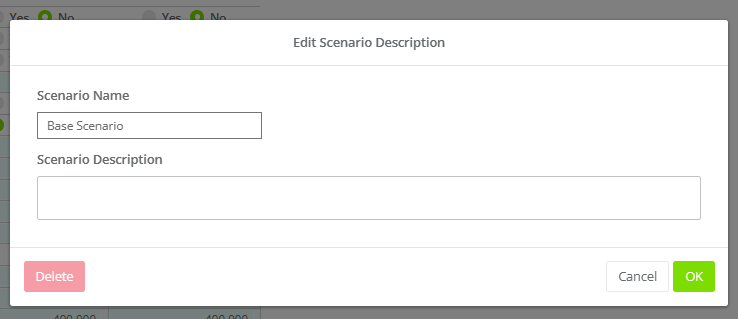- ChangeGPS Knowledge Base and Support Articles
- TaxPlan
- Getting started with your first TaxPlan
How to change the name of a Scenario or add a description
The Scenario Names and Description text are used in the client report - so a good naming convention is recommended
The Base Scenario is the default name. To change this simply click the Pencil icon beside the name.
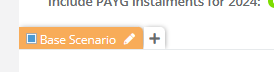
On the model you will have the option to overwrite the Scenario Name and also add a text description.
Click OK to save.