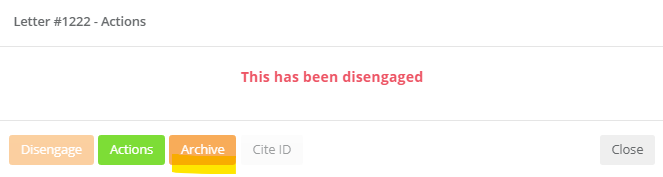- ChangeGPS Knowledge Base and Support Articles
- Engage
- Settings and Features
How do I use the Disengage feature of Engage?
After exhausting all avenues, sometimes it's necessary to disengage a client. If you have created an Engagement letter from the Engage App you can also easily send a Disengagement letter
Navigate to Engage and find the client record on the Dashboard.
Use the Actions button to find the Disengage button.
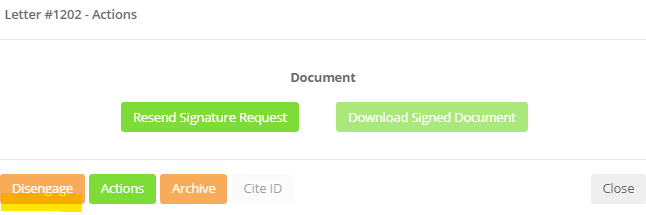
You will be prompted to:
- Select Yes or No to automatically send a disengagement letter
- If you select to send a letter you as the sender and the client will receive an email with a copy of the letter attached. Here's an example
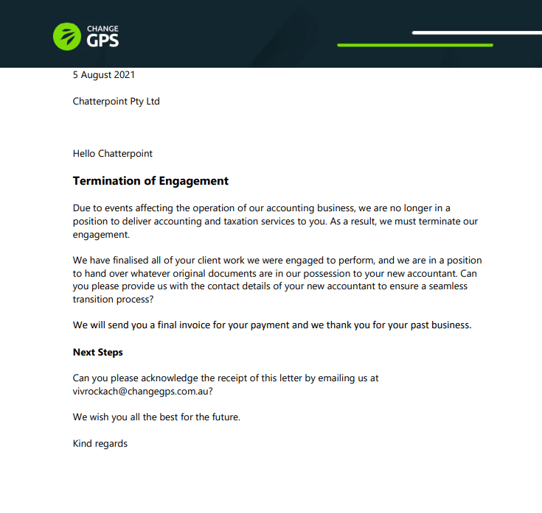
- If you select to send a letter you as the sender and the client will receive an email with a copy of the letter attached. Here's an example
- Confirm if you have work to complete and the date of completion
- Add the clients postal address to add to the letter
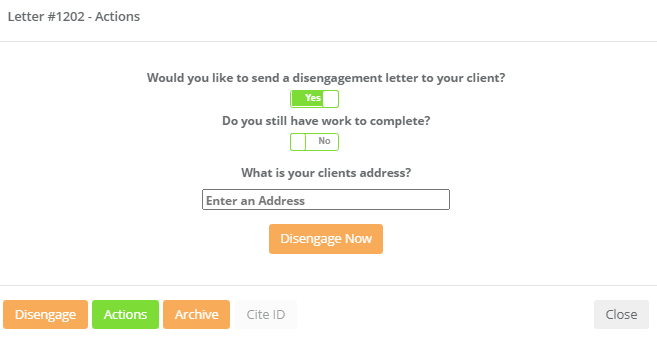
Once the Disengage Now button is clicked the status will be updated on the Dashboard and the entry will be highlighted in red.
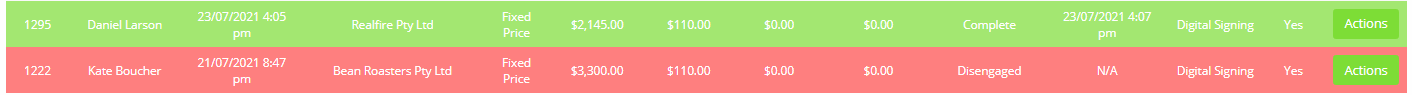
Archive Dashboard Records
You can remove these entries by clicking on the Actions button and archiving the record.