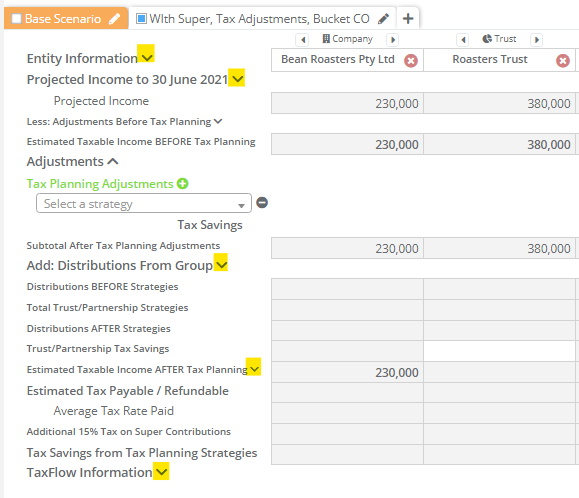- ChangeGPS Knowledge Base and Support Articles
- TaxPlan
- Pro Tips for TaxPlan
Can I adjust the layout in TaxPlan Pro scenarios to make it easier to use?
Here are a couple of suggestions to help users adjust the sections of the TaxPlan information tab and make it easier to navigate
1. Click on the Menu Icon top left of the window to minimise the navigation bar on the left
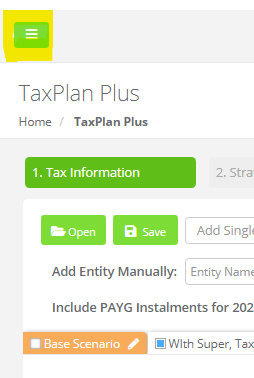
2. Minimise the individual sections of the TaxPlan Scenario. Click the Arrow icon beside the section heading to minimise (roll up) or expand. This will give users more screen real estate and make data entry easier.
Where to find the arrow buttons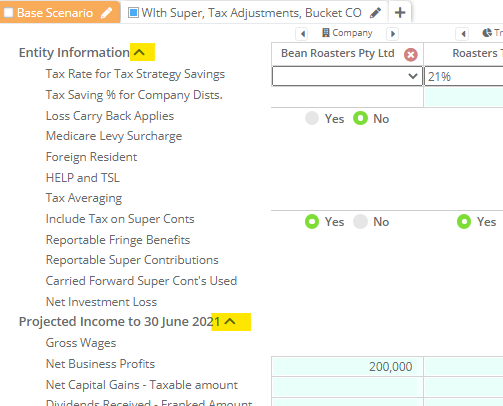
Example of TaxPlan Scenario with most sections minised