How do I add licences to users?
Whether adding new users or changing the subscribed product tier, all users will need to have a user licence assigned
The Admin users can re-assign licences and remove access to specific plans for any user:
- Navigate to Settings > Users
- Click on the person icon next to each user
- De-select the package or license for each user
- Click Save
The number of licences available and remaining will be updated accordingly.
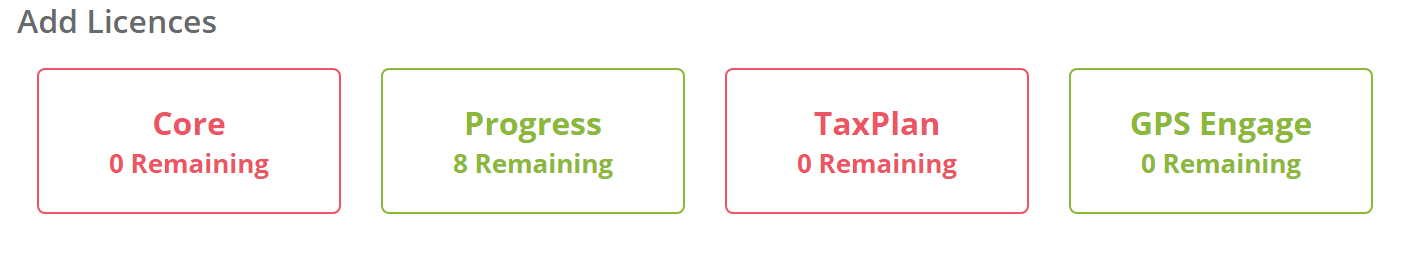
A green button indicates the user has been assigned a licence.
A grey button indicates the user does not have access to that plan - no licence can be assigned
A red button indicates that no licences are available (not subscribed to that plan)
Ref: 127363
