Steps required to setup a TaxPlan for the new year.
By opening the older version and clicking save a pop up box appears prompting you to create a New Version or Overwrite the same version.
By choosing New Version it updates the available strategies and reminders for the new tax year.
1: Open or Load a Saved Advice
2: Click Save
3: Pop up box appears - Choose New Version: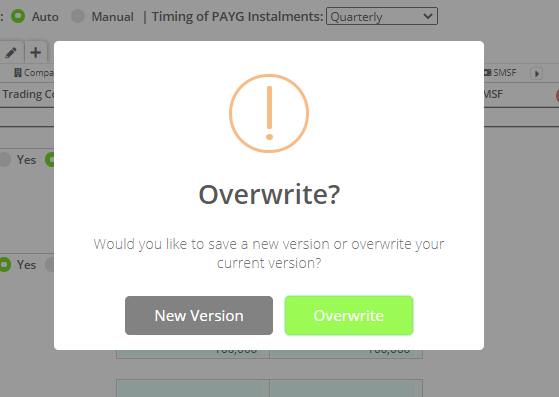
4: Give your new years plan a new name eg: 2021 etc: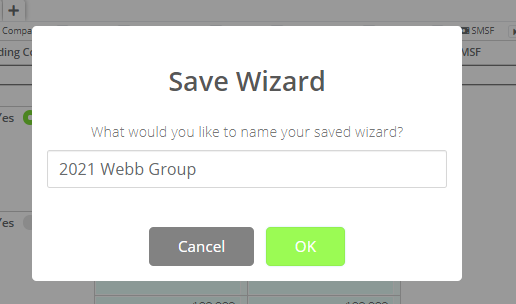
5: Make sure the correct tax year is chosen - button far right of screen: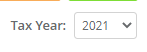
New Strategies and Reminders can be added from the newest options on the right: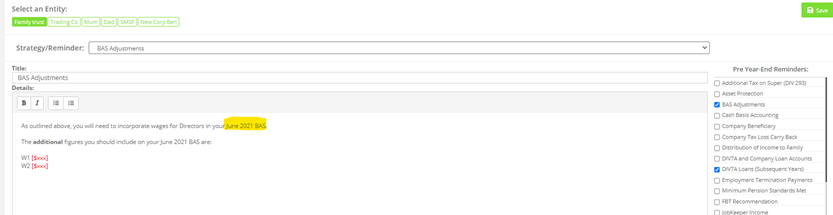
Previously saved Strategy/Reminders however have been carried forward and can be selected from the drop down box at the top.
TIP: Dates/content used in reminders that were added in the previous tax year don't automatically update to this year however (it's not dynamic or auto-filled) and hence will need to be updated manually. Only new reminders added from this year will contain the current dates.
Remember to Save after each update.
