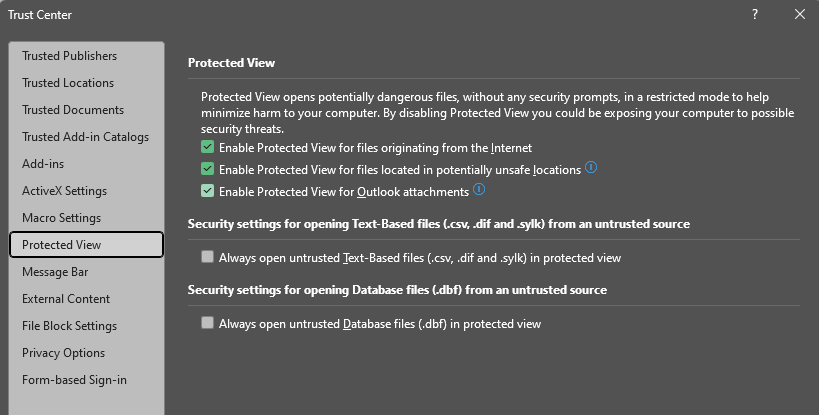- ChangeGPS Knowledge Base and Support Articles
- Core
- Resources & Templates
I get a security risk warning on downloaded Excel Workpapers. How do I unblock these?
Files that contain Macros and downloaded from the internet are blocked by default in Office
Recent updates from Microsoft, automatically disables files downloaded from any internet source such as the Core Resources. Particularly the Tax Return Workpapers as they contain macros. Learn more
How this will impact users
This may mean, depending on your local security settings, that users get a Security Risk warning for example the one below.
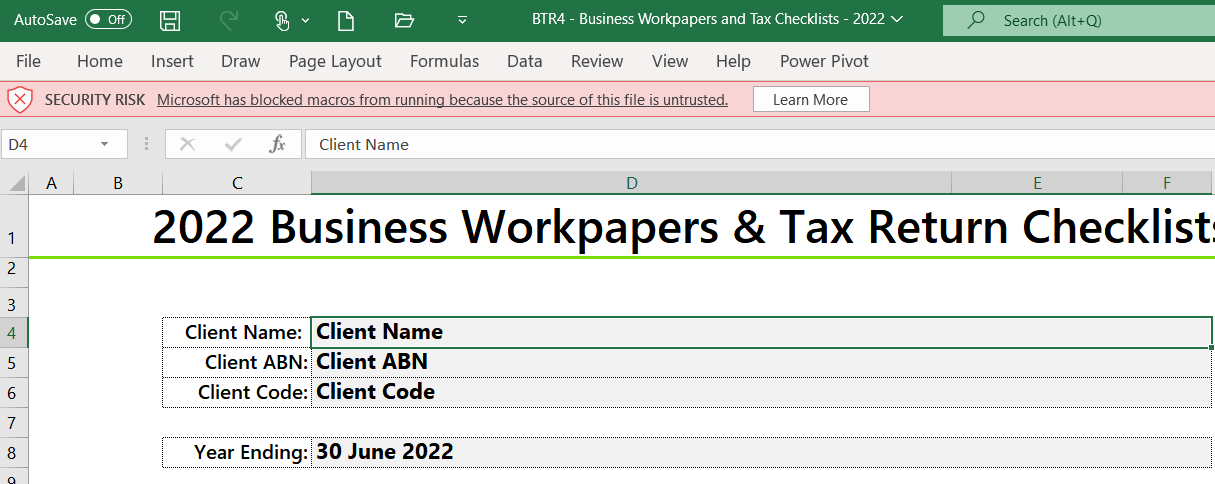
How to unblock these files
For individual files, such as a Workpaper file downloaded from Core Resources, the simplest way to unblock macros is to unlock the file.
To action this, right-click on the file name from your file explorer, select Properties, and then select the Unblock checkbox on the General tab as per example below.
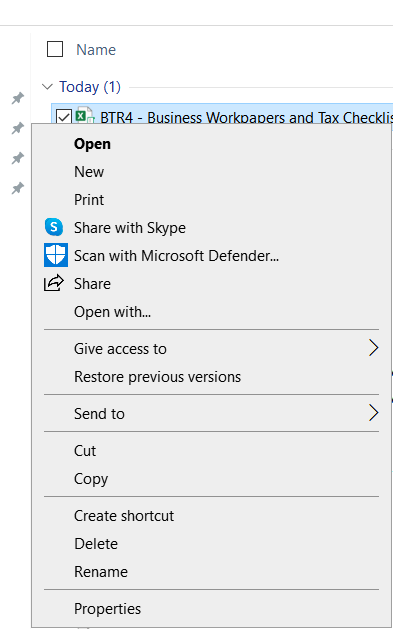
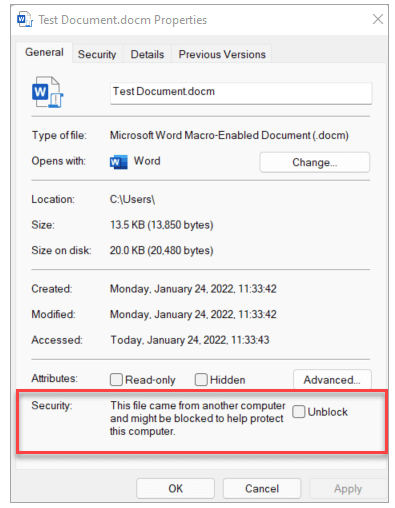
Don't see the Security Unblock option?
Refer to this Microsoft Help Guide on Protected View settings