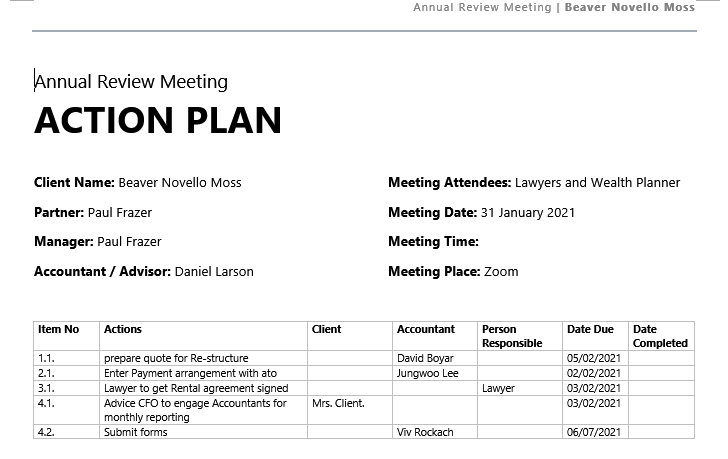The Actions App as part of Core Pro plans, helps accountants plan, record and report everything relating to their client meetings
For Accountants, client meetings are valuable opportunities to not only to review current progress and deliverables, but also to ask pertinent sometimes challenging questions. It is also the best opportunity to review your client's service plan and identify potential services you could be offering.
A good meeting agenda will:
Identify the meeting's goals
Have discussion points that prompt participants for specific details and updates
List the questions you want to address
Allow organisers to estimate how much time to spend on each topic
Help identify action items, due dates and person responsible
Create a new Meeting Agenda with the Actions App
Users with Admin permission can edit the default and create custom meeting templates easily - here's how
To start a new agenda, navigate to CORE - Client > Actions and add the meeting info on Tab 1.
- Add client, partner and manager names (uses data from XPM if connected)
- Select Accountant
- Manually add names of all meeting attendees (separated by commas)
- Select a meeting date, time and place (insert Zoom or online meeting link if suitable)
- Select a Meeting Type and add or customise the agenda items
Send Meeting Agenda to your client
Users can choose to email the agenda as a PDF attachment via email or download it to MS Word.
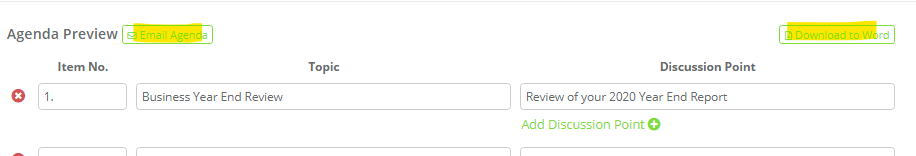
Hold meeting and create Action plan
On Tab2. Hold Meeting, users can load the previously created agenda and add action items as outcomes of the meeting
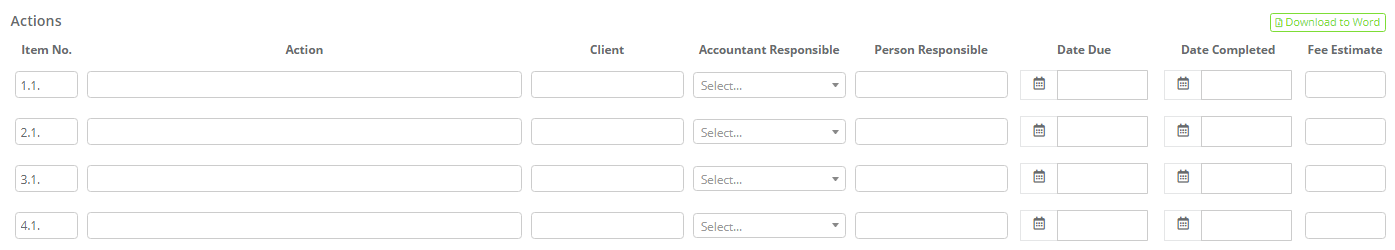
Choose to download the Action Plan to MS Word to send to your client and meeting attendees.