How do I connect BGL to create Blueprint structure diagrams from CAS360 client data?
- On the left menu navigate to Core > Blueprint.
- Select BGL as the client data source
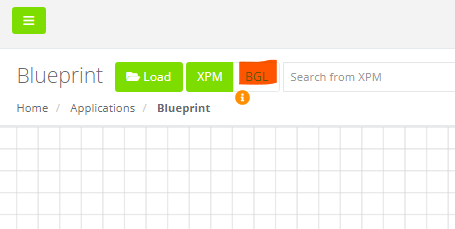
- The BGL login page will load in a new window. Enter your username and password and validation code as required.
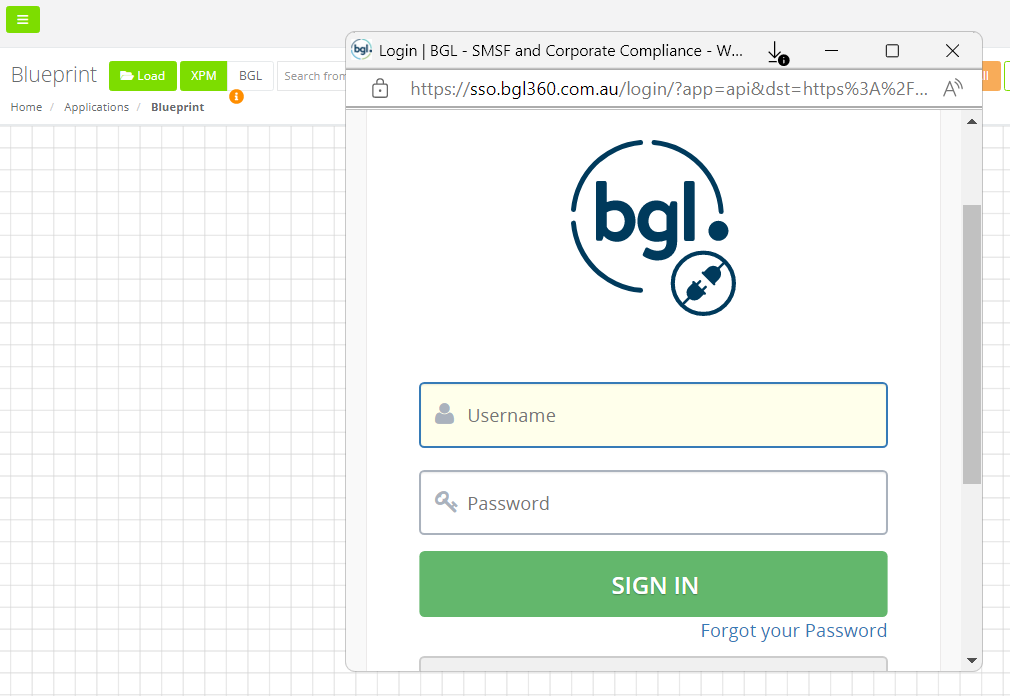
- Next, click to Authorise to allow ChangeTech to access your firm's required client data.
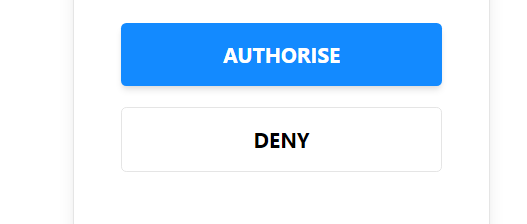
- Once authorised, select BGL as the source and the labelled client groups will be available in the selection list
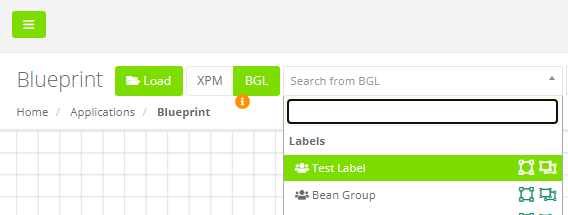
Learn more about how to ensure client groups are correctly labelled in CAS360 to easily create structure diagrams of related entities with Blueprint
