Invite your team to ChangeGPS
Account Owners and Administrators can add new users.
Log into your ChangeGPS Platform and:
- Navigate to Settings > Users > Add a User
- Add your user's email, name and company position
- Select the access permission (Standard or Administrator) - this can be changed later
- Add available licences based on your subscription as required - this can be changed later here's how
- Click Create User
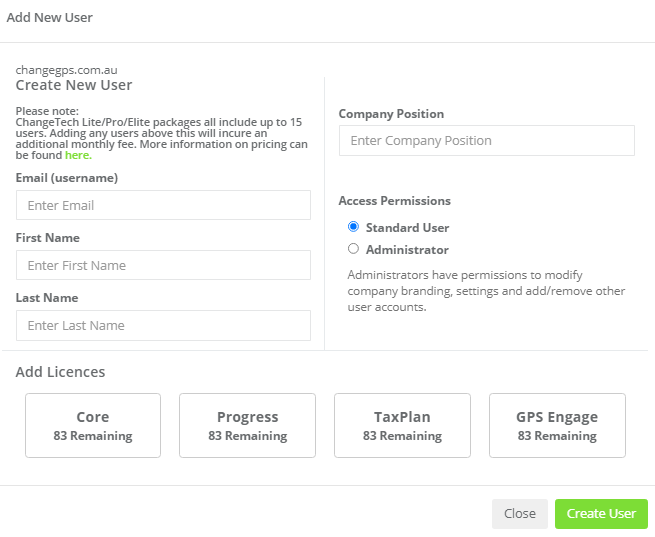
New users will receive a verification email with a login link and temporary password.
Complete the registration by opening the email and selecting Verify Email. Once logged in you will need to set up your account and change your password.
All Users with Administrator access permissions will have access to the Settings section to update company details, configuration and edit user profiles.
All Users with Standard User access permissions will be able to access the rest of your subscription.
Be sure to assign the required licences
New users will need to complete their User Profile
Ref: 127379
