- ChangeGPS Knowledge Base and Support Articles
- Getting Started
How do I adjust the Global Letter Settings?
Global Letter Settings is where users can adjust the margins and specify elements that will affect the way content is presented for Letters (Merge) and Engage App
Users with Admin permissions can edit the global letter settings which includes:
- Firm's tag line
- Default main contact
- Partner / Manager priority
- Signature file display size
- Letter formatting
- Header and Body content font size and type
- Letterhead & Follower page top and footer margins
- Address / salutation position
- Select the letterhead style
- Default closing statement details
- Default signature text (dynamic fields populated from your user profile)
Navigate to Settings > Global Section click on Letter Settings
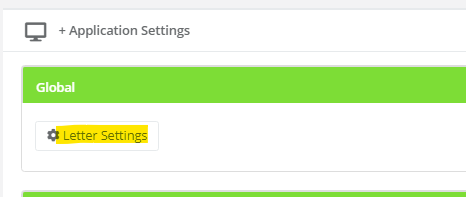
Watch this video for detailed instructions:
Ref: 127066
