Some browser settings and AdBlock extensions prevent the Launchpad and in-app guides from working
Unfortunately when users have an Adblocker enabled in their browser, the Adblocker may prevent the new Launchpad feature and associated user guides from loading. As a result, you will not be able to access any of the useful links, notices, product guides and support shortcuts we use to optimise your ChangeGPS experience.
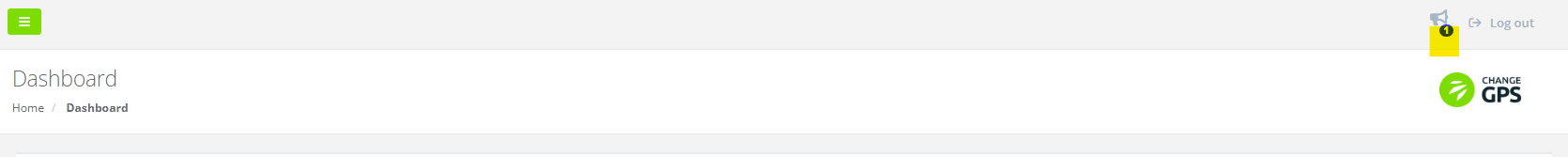
Google Chrome Browser Settings
If you are a user of Google Chrome, it is likely that you are using the built-in ad and pop-up blocking software, or you are using the Adblock app and extension that was be added to Chrome.
To disable this for ChangeGPS - open Google Chrome
- click on the ⠇ menu button at the top right of the menu bar
- select Settings
- click on Privacy & Security settings
- select Site Settings
- under the Content section select Pop-ups and Redirects
- Click Add and add https://changetech.cloud/ to the allowed to send pop-ups and use redirects
Adblocker Extension
If you are using an Adblocker extension, please whitelist or disable this feature for the https://changetech.cloud/ domain
