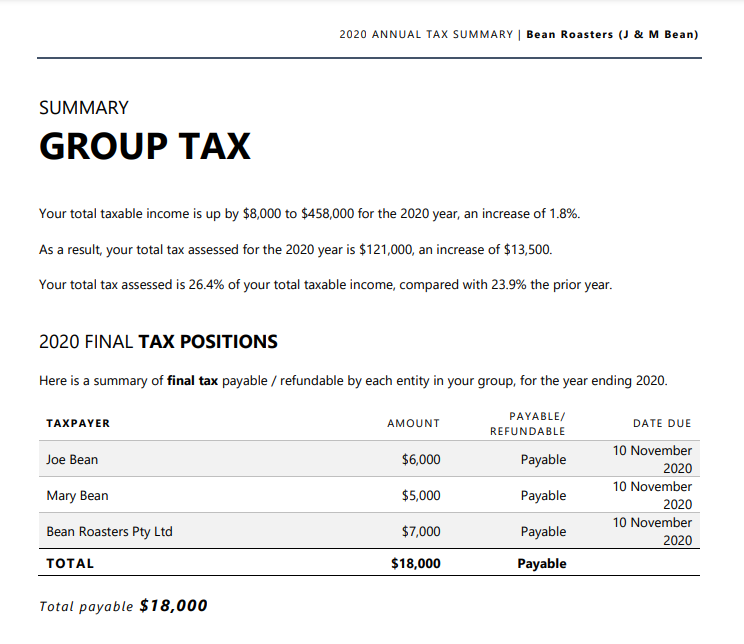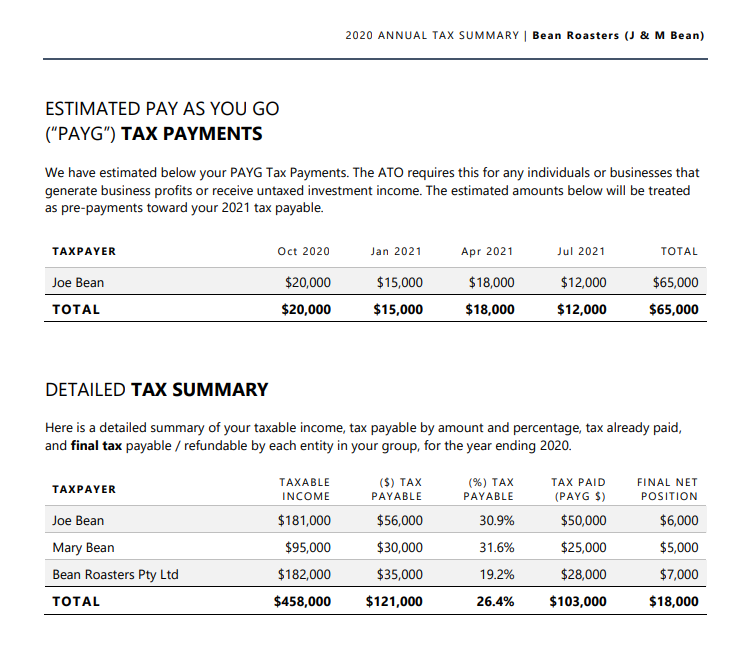Add a Progress Report to your year end workflow to demonstrate the value you deliver. Ignite a conversation about you client's goals and quickly identify potential with our in-built issues and recommendations.
The ChangeGPS Progress Report facilitates end of year reporting to your client and assists to summarise a group's position before the annual meeting.
By including prior years summaries, show your clients a comparative analysis with graphs and trends. Optionally include our in-built ATO Benchmarking data to kickstart an advisory discussion.
Add or edit any of our default Issues and Recommendations, Tax Saving Ideas and Meeting Agenda items to customise your report and bring important discussion points to the fore.
A Progress Report includes the following sections:
- Add client details & group entities directly from XPM (requires XPM connection)
- Customisable cover letter on your letterhead (add your letterhead)
- Add taxable income and deductions from returns and financial statements - include up to 5 years
- Add detailed tax saving ideas and summaries (customisable content)
- Include estimated PAYG tax payments for year ahead (optional)
- Include standardised Div7a year-end advice for companies (optional)
- Include ATO small business benchmarking data and comparisons (optional)
- Choose from default year-end issues & recommendations to include specific to individual, company, trust or partnerships (customisable content)
- Add unlimited year-end annual meeting agenda items (customisable content)
- Standardised group final tax position summaries
- Detailed tax summary showing average tax rates
- Graphs showing historical and current year tax and income comparisons (optional)
- Confirmation Form for your client to sign to help de-risk your practice
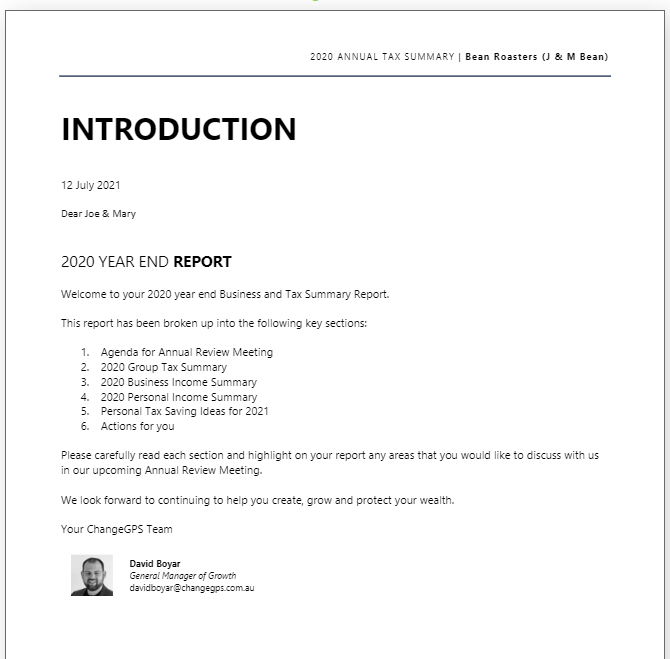
Some key functions of the Progress Lite App:
- Save a Progress Report file for the current year, then load and automatically bring forward the data in a file ready for the following year
- During setup, choose to include or exclude relevant sections depending on client needs / circumstances
- Option to exclude page numbers and add you own attachments (external docs or pages) - then collate one seamless report
- Personalise your report by adding profile pictures of your client management team
- Preview your report before sending or downloading
- Choose to download report to MS Word to further edit and customise the content
- Automatically include the sender's signature (when added to the user profile)
- Save your report directly to DropBox, download a PDF (to send from your own Doc Management/Digital Signing application) or send it directly to your client as an email attachment if you use MS Outlook; optionally create your own email templates to use
Example Tax Summaries and Graphs