Customise the pricing options for fixed priced fees
Add Default Fixed Price Fees for Services
When adding or editing a service item for new engagements, users have the option to add 3 standard or default fees for these payment options - Upfront / Monthly / On Completion.
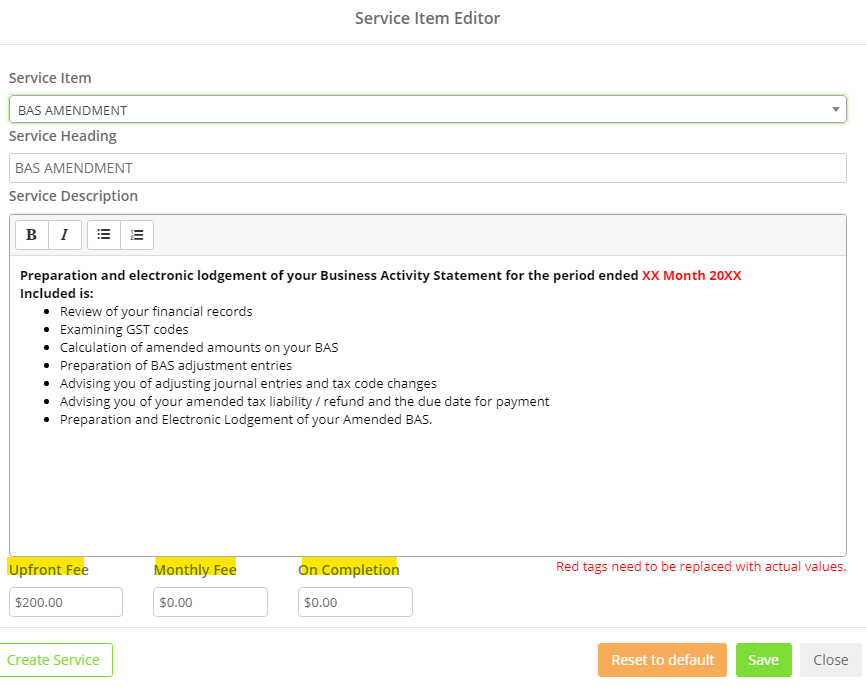
Adding Services and Fees to your Engagement letter
Whether using the default or user modified service items - you have the option of adding or editing the following additional pricing options for fees.
These pricing options also determine which payment options are available. See summary below
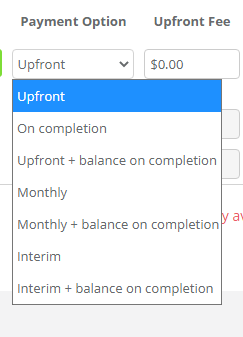
Upfront: These are the fees you wish to charge upfront or in total before or after commencing a service.
- (Integrated GoCardless payment available for this payment option)
On Completion: These are the fees you wish to charge at completion in total after delivering a service. Use this option for annual fees.
- Issue an invoice for on completion an annual fees.
Upfront + Balance on Completion: Request a payment upfront with the balance payable on completion.
- (Integrated GoCardless payments available for the Upfront component only). Issue invoice for balance on completion.
Monthly: A recurring monthly fee payable for a service.
- (Integrated GoCardless direct debit payments available for this fee)
Monthly + Balance on Completion: Charge a monthly recurring fee with balance invoiced at completion.
- (Integrated GoCardless direct debit payments available for monthly component of this payment). Issue invoice for balance on completion.
Interim: An interim payment is a deposit or part-payment of the total service fee.
- Issue invoice for interim payments.
Interim + Balance on Completion: Part-upfront payment with balance payable on completion.
- Issue invoice for both components.
If you are a Xero Blue user and have this connected to the ChangeGPS platform - a draft invoice will automatically be created as soon as the engagement letter is approved by your client (via a digital signature or else when you mark the manually sent letters as signed). You will need to manually record payments for Xero invoices as they are not connected.
Overview of Available Payment Gateways
Get paid quickly with GoCardless Direct Debits for upfront, monthly and on completion fees. - See GoCardless website for more info.
Digital & Manual Signing Process with Payment Integration
Use ChangeGPS Engage to create a new Engagement letter and add your services & fees
On the 5. Produce tab select to download to send your letter manually (by email or using an external document management system).
*Integrated GoCardless is no longer a prerequisite to being able to have your Engagement letter signed digitally.
