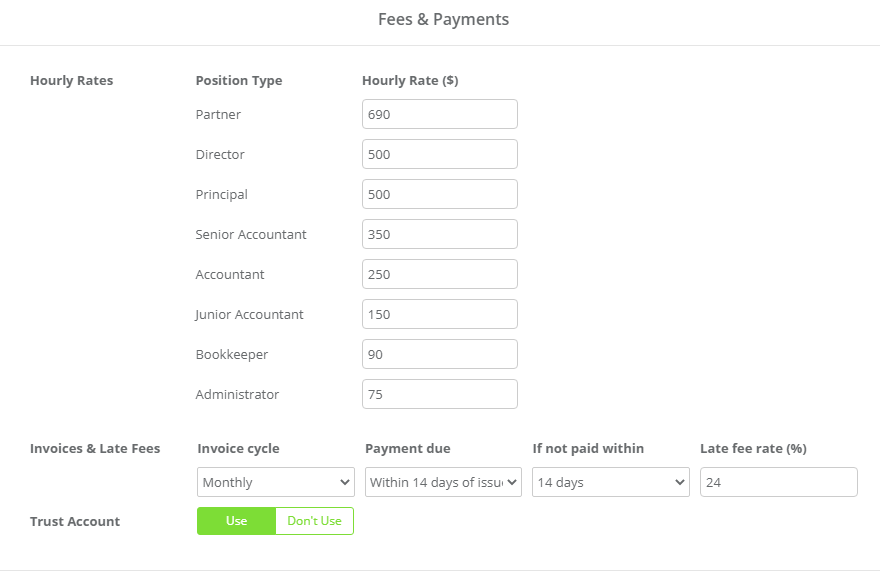- ChangeGPS Knowledge Base and Support Articles
- Engage
- Settings and Features
Where do I add the hourly rates and new position types for the staff summary table?
Within the Engagement letter's Terms of Engagement you will find a summary table showing your standard hourly rates for position types
The hourly rates summary is added to the Engagement letter's Terms of Engagement in the Fees and Payments section. For example:
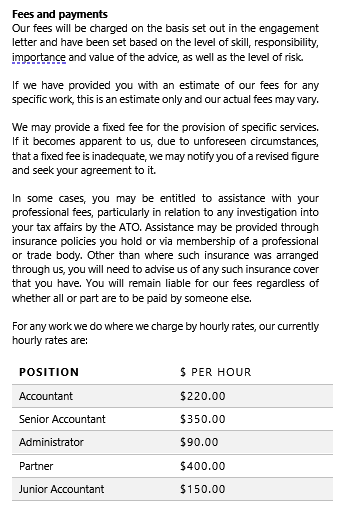
How do I add more positions to this list?
If your staff member types are not listed here, please check the user profiles and ensure that the Position Type field is populated - here's how.
All active position types will be included in the summary by default.
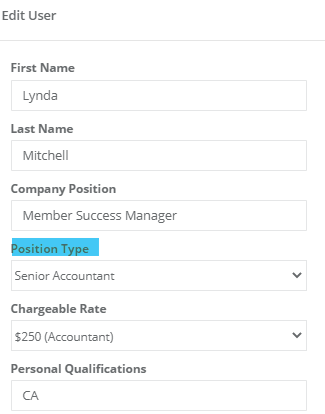
How do I change the hourly rates?
To update the default hourly rates navigate to Settings > General and click on the Application Settings section to expand the options.
Click on Fees & Payments
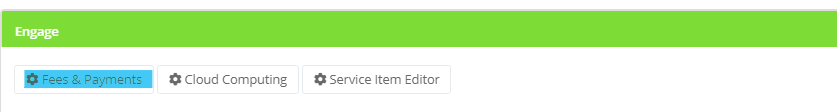
Add the hourly rates required and be sure to click on SAVE CHANGES