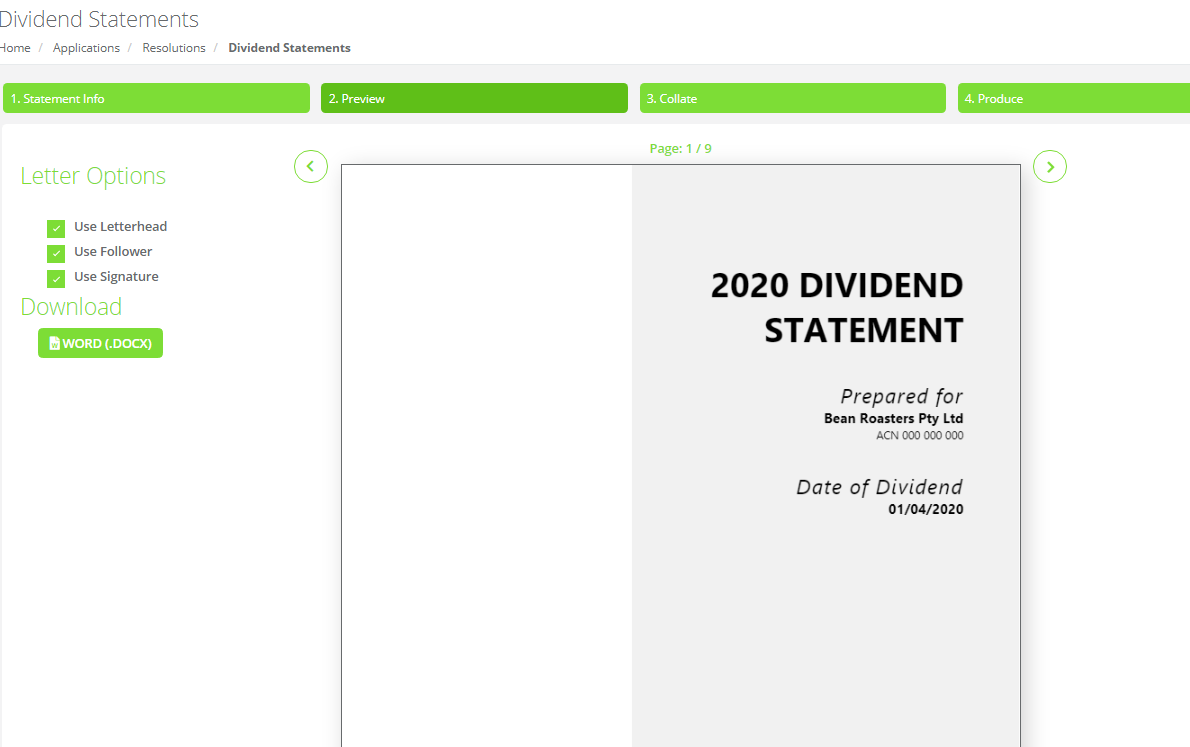How to use the Core Plan's Dividend Statements module to quickly create professional dividend statement reports for your clients
You don't need to scour the web to search for templates or the latest requirements and inclusions. The ChangeGPS Dividend Statements module included with Core Lite & Pro subscriptions and allows you to create your distribution statements in minutes.
Watch this video to see it in action:
The Dividend Statement report includes the following default sections:
Directors Resolution
Notice of Meeting of Members
Members Resolution
Members Consent Form
Dividend Statement
Dividend Listing
Some of the key features and functions:
- Access client data from XPM / Xero Tax OR manually add their details
- Save a file for your client and load this the following year to easily update
- Select the relevant income year
- Easily add multiple Classes and Shareholders
- Suitable for interim dividends paid during the year and a final dividends paid at year-end
- Payment types can be Cash or Loan
- Easily add the number of shares, total dividends, franked % or $ value and imputed credits for each shareholder
- Select the Payment and Declaration dates
- On tab 2.Preview download to MS Word (Optional)
- On tab 3.Collate upload and collate additional supporting documents (Optional)
- Send documents for digital signing with FuseSign Integration, download a PDF or add one as attachment to an email template (can be sent via Outlook)
Wondering where you can view, track and manage the documents sent for digital signing with FuseSign? Learn more here...