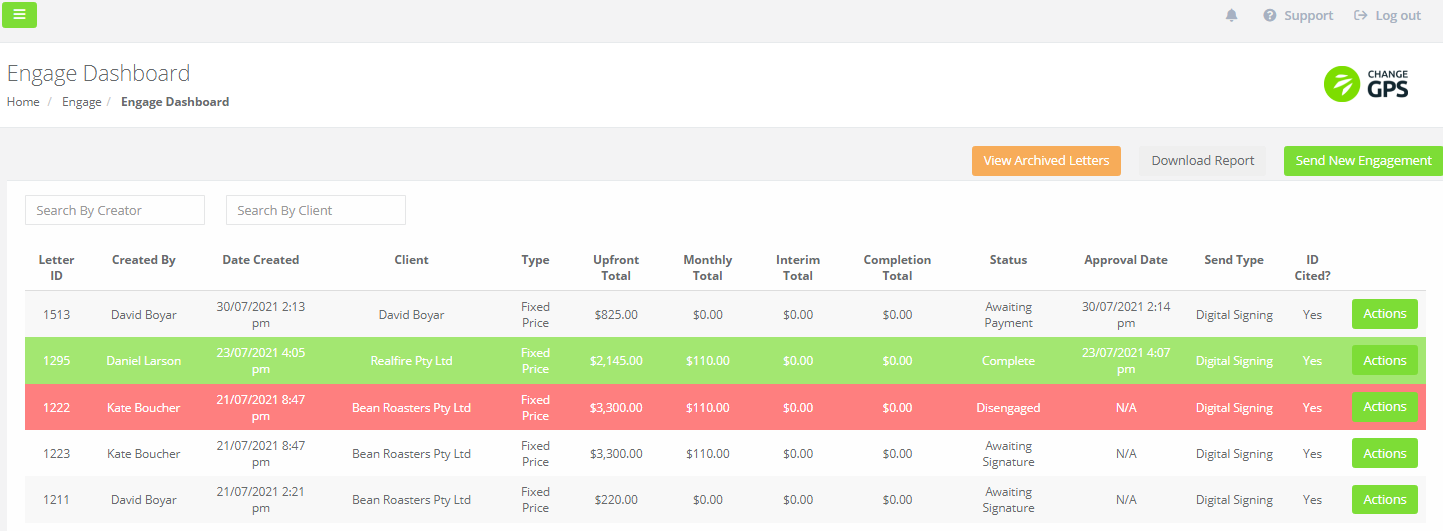The Engage Dashboard is where you can track, manage and update previously sent Engagement letter - and also start a new letter.
From the Engage Dashboard these options are available:
- Start a new Engagement letter
- Download Report to Excel for a summary of the items on your Dashboard
- View the Signature status for each letter (Manual or Digital Signing)
- View the Approval date (Manual or Digital Signed date)
- Track whether an ID was cited during onboarding as per the ATO guidelines
- Use Actions buttons to update individual Engagement letter statuses
- Update the payment status of your new engagement
- View Archived letters
The Actions buttons available:
- Resend Signature Request or Download Signed Document (if sent for digital signing)
- Download Unsigned Document (if sent for manual signing)
- Document Has Been Signed to update status of manually signed documents
- Create Payment Link or Confirm Payment Received for Upfront Payments
- Create Payment Link or Confirm Payment Received for Completion Payments
- Archive a sent letter record when a letter was re-sent and duplicate record was created
- Cite ID when an Engagement letter has been sent / signed and ID is cited after the letter was created
- Disengage a client: this allows you to send a formal letter to the client via email advising them of the Termination of Engagement. Select to Disengage a client only if required (a disengagement letter will be automatically sent to client by email)
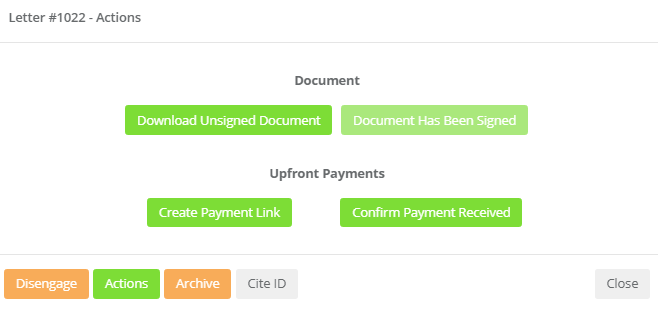
Above Action buttons available for Manual Signing function
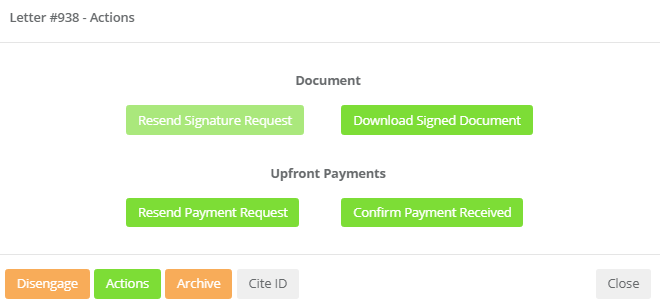
Above Action buttons available for Digital Signing function with payment gateway integration